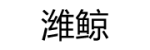背景
当客户端访问Nginx服务器时,Nginx负载均衡会自动将请求转发到TomcatA或TomcatB服务器,以减轻Tomcat压力,从而达到Tomcat集群化部署,为了使各Tomcat之间共享同一个Session,将采用Redis缓存服务来集中管理Session存储。但是网上的方法基本都只支持tomcat7,于是记录下tomcat8的实现方法
环境
nginx: http://192.168.1.100:8080 tomcatA: http://192.168.1.100:9090 tomcatB: http://192.168.1.100:9091
步骤
- 下载3个需要的jar
commons-pool2-2.4.2.jar
jedis-2.9.0.jar
tomcat-redis-session-manager-8.5-master-2.0.0-8.5.40.jar
- 把下载的文件放到tomcat8/lib下面
- 修改tomcat8/conf/context.xml
vi tomcat8/context.xml
# redis是哨兵模式
<Manager pathname=\"\" />
<Valve className=\"com.orangefunction.tomcat.redissessions.RedisSessionHandlerValve\" />
<Manager className=\"com.orangefunction.tomcat.redissessions.RedisSessionManager\"
maxInactiveInterval=\"60\"
sentinelMaster=\"mymaster\"
database=\"4\"
password=\"redis-password\"
sessionPersistPolicies=\"SAVE_ON_CHANGE\"
sentinels=\"192.168.1.100:26379,192.168.1.101:26379,192.168.1.102:26379\"/>
# redis是单点模式
<Manager pathname=\"\" />
<Valve className=\"com.orangefunction.tomcat.redissessions.RedisSessionHandlerValve\" />
<Manager className=\"com.orangefunction.tomcat.redissessions.RedisSessionManager\"
host=\"127.0.0.1\"
port=\"6379\"
database=\"0\"
password=\"redis-password\"
maxInactiveInterval=\"1200\"/>
# 备注
host: redis服务器地址
port: redis服务器的端口号
database: 要使用的redis数据库索引
maxInactiveInterval: session最大空闲超时时间,如果不填则使用tomcat的超时时长,一般tomcat默认为1800 即半个小时
sessionPersistPolicies: session保存策略,除了默认的策略还可以选择的策略有:
[SAVE_ON_CHANGE]:每次 session.setAttribute() 、 session.removeAttribute() 触发都会保存.
注意:此功能无法检测已经存在redis的特定属性的变化,
权衡:这种策略会略微降低会话的性能,任何改变都会保存到redis中.
[ALWAYS_SAVE_AFTER_REQUEST]: 每一个request请求后都强制保存,无论是否检测到变化.
注意:对于更改一个已经存储在redis中的会话属性,该选项特别有用.
权衡:如果不是所有的request请求都要求改变会话属性的话不推荐使用,因为会增加并发竞争的情况。
sentinelMaster: redis集群主节点名称(Redis集群是以分片(Sharding)加主从的方式搭建,满足可扩展性的要求)
sentinels: redis集群列表配置(类似zookeeper,通过多个Sentinel来提高系统的可用性)
- 新增测试页面
在tomcat8/webapps/ROOT/下面新增一个index.jsp
<%@ page language=\"java\" import=\"java.util.*\" pageEncoding=\"UTF-8\"%>
<%
String path = request.getContextPath();
String basePath = request.getScheme()+\"://\"+request.getServerName()+\":\"+request.getServerPort()+path+\"/\";
%>
<!DOCTYPE HTML PUBLIC \"-//W3C//DTD HTML 4.01 Transitional//EN\">
<html>
<head>
<base href=\"<%=basePath%>\">
<title>My JSP \'index.jsp\' starting page</title>
<meta http-equiv=\"pragma\" content=\"no-cache\">
<meta http-equiv=\"cache-control\" content=\"no-cache\">
<meta http-equiv=\"expires\" content=\"0\">
<meta http-equiv=\"keywords\" content=\"keyword1,keyword2,keyword3\">
<meta http-equiv=\"description\" content=\"This is my page\">
<!--
<link rel=\"stylesheet\" type=\"text/css\" href=\"styles.css\">
-->
</head>
<body>
SessionID:<%=session.getId()%>
<BR>
SessionIP:<%=request.getServerName()%>
<BR>
SessionPort:<%=request.getServerPort()%>
<%
out.println(\"This is Tomcat Server 22222\");
%>
</body>
</html>
- 重启tomcat
- 配置nginx
修改nginx的代理配置
upstream test {
server 192.168.1.100:9090;
server 192.168.1.100:9091;
}
- 验证
访问http://192.168.1.100:8080,查看页面返回的session值
1.停掉tomcatA,再刷新http://192.168.1.100:8080查看session是否改变
2.启动tomcatA,再刷新http://192.168.1.100:8080查看session是否改变
3.停掉tomcatB,再刷新http://192.168.1.100:8080查看session是否改变